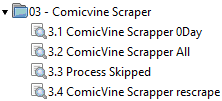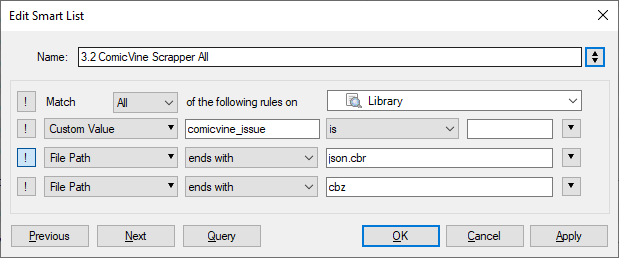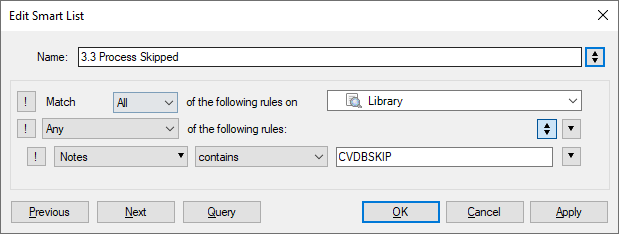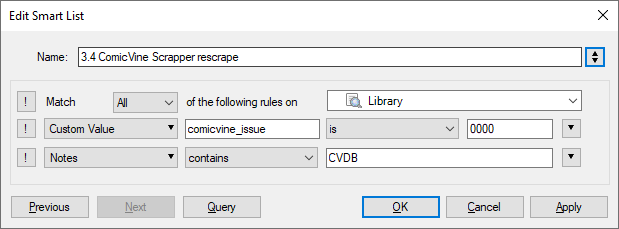03 - Comicvine Scraper¶
After TPBs and DCs are scraped, I continue with my regular scraping.
This is done with four different lists.
Folder Structure
3.1 ComicVine Scraper – 0Day¶
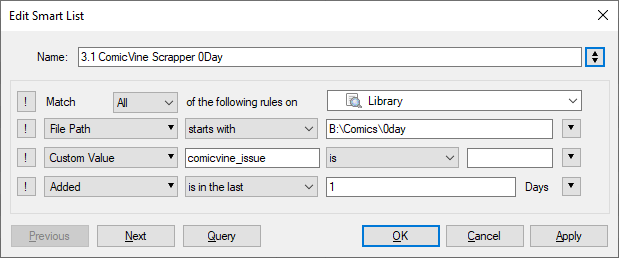
Download smart list: 3.1 ComicVine Scraper 0Day.cbl
This list checks for all comics added in the last 1 day.
Sometimes when I get new comics, especially physical ones (mentioned in Introduction), I won’t scrape them right away. But if I then add a new digital comic, I want to find it quickly.
The 0Day Scraper list should be seen as comics to scrape immediately.
Column Layout
| State | Series | Number | Volume | Publisher |
Action
Right-click → Automation → Comic Vine Scraper...
Scripts
3.2 ComicVine Scrapper All¶
Download smart list: 3.2 ComicVine Scraper All.cbl
This list is for my backlog of comics.
I use it whenever I have time to scrape older digital comics or catch up on scraping my physical comics.
Column Layout
| State | Series | Number | Volume | Publisher |
Action
Right-click → Automation → Comic Vine Scraper...
Scripts
3.3 Process Skipped¶
Download smart list: 3.3 Process Skipped.cbl
When scraping comics in either of the two previous lists, you can hold CTRL and press Skip.
This adds CVDBSKIP to the notes field, and the comic will appear here to be scraped later.
Column Layout
| State | Series | Number | Volume | Publisher |
Action
Right-click → Automation → Comic Vine Scraper...
Scripts
3.4 ComicVine Scrapper rescrape¶
Download smart list: 3.4 ComicVine Scraper rescrape.cbl
This list contains comics that were scraped incorrectly.
They are comics without a comicvine_issue field, but where the notes still contain CVDB, meaning they weren’t scraped properly.
Column Layout
| State | Series | Number | Volume | Publisher |
Action
Right-click → Automation → Comic Vine Scraper...
Scripts