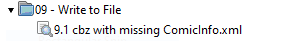09 - Write to File¶
Folder Structure
In order to avoid having books constantly rewritten — and to save on disk write operations — I disabled “Book files are updated automatically” under Preferences → Advanced → Books.
However, this also means I need to manually update the books when I’m done tagging and organizing.
If I don’t, the ComicInfo.xml file inside each book won’t be up to date.
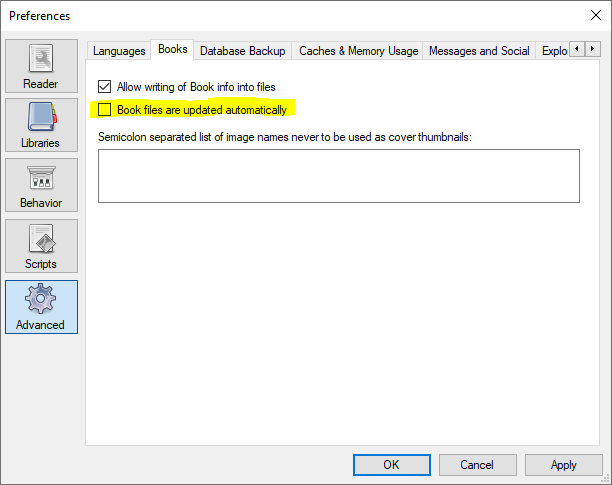
9.1 cbz with missing ComicInfo.xml¶
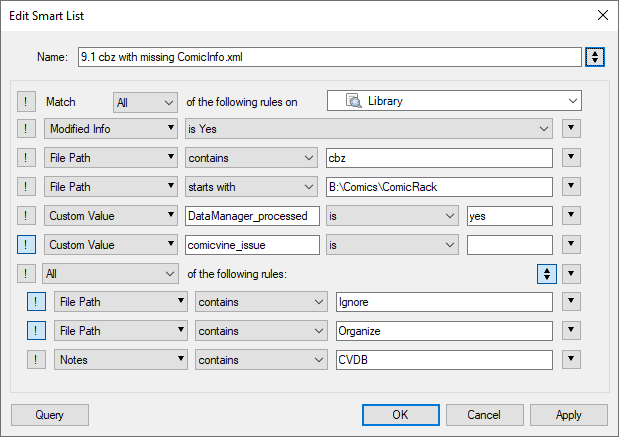
Download smart list: 9.1 cbz with missing ComicInfo xml.cbl
This list finds .cbz comics where the ComicInfo.xml file is missing or outdated, ensuring they get updated after tagging and organizing.
The search not only checks if there is new or modified info, but also verifies that the file is basically OK and ready to be written back to:
- It must be a
.cbzfile. - It must be in the correct folder (after Library Organizer has been run).
- It must be marked as processed by Data Manager.
- It must not have an empty
comicvine_issuefield. - The file path must not contain
Ignore. - The Notes field must contain
CVDB, which indicates it has been scraped.
Column Layout
| State | Series |
Action
Right-click → Update Book Files
Scripts
None