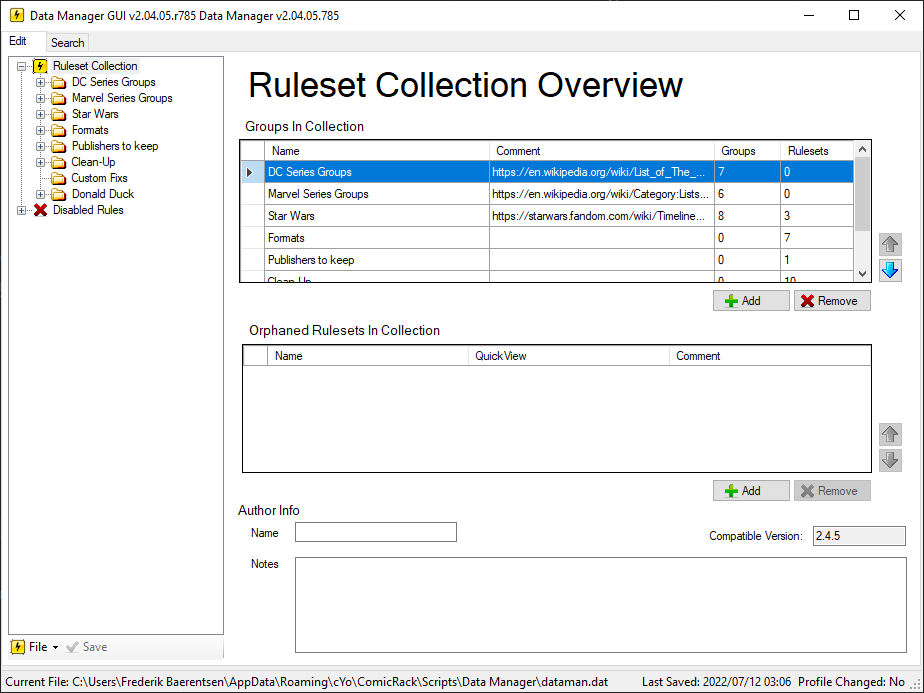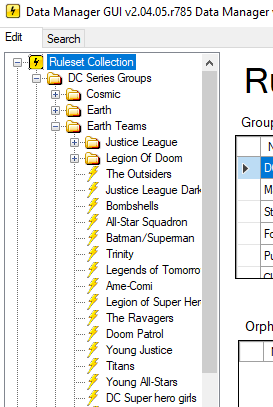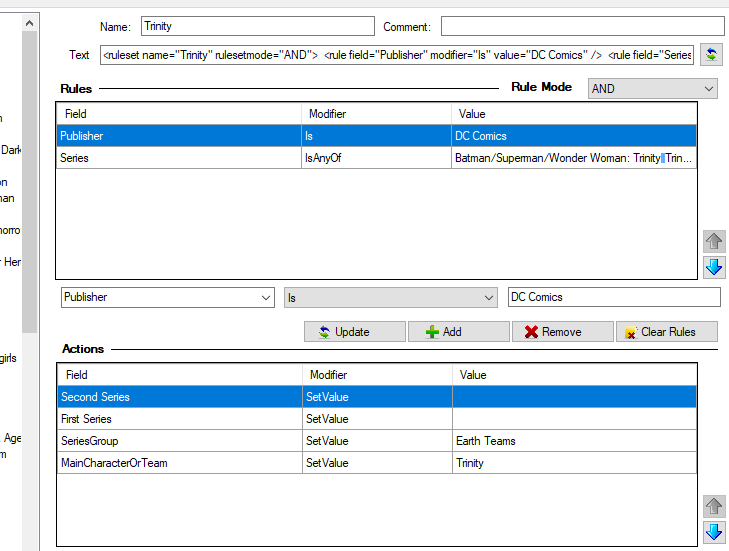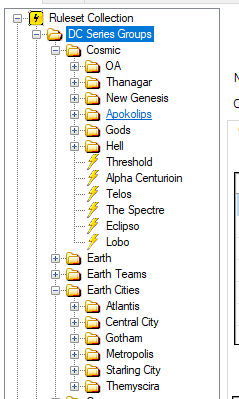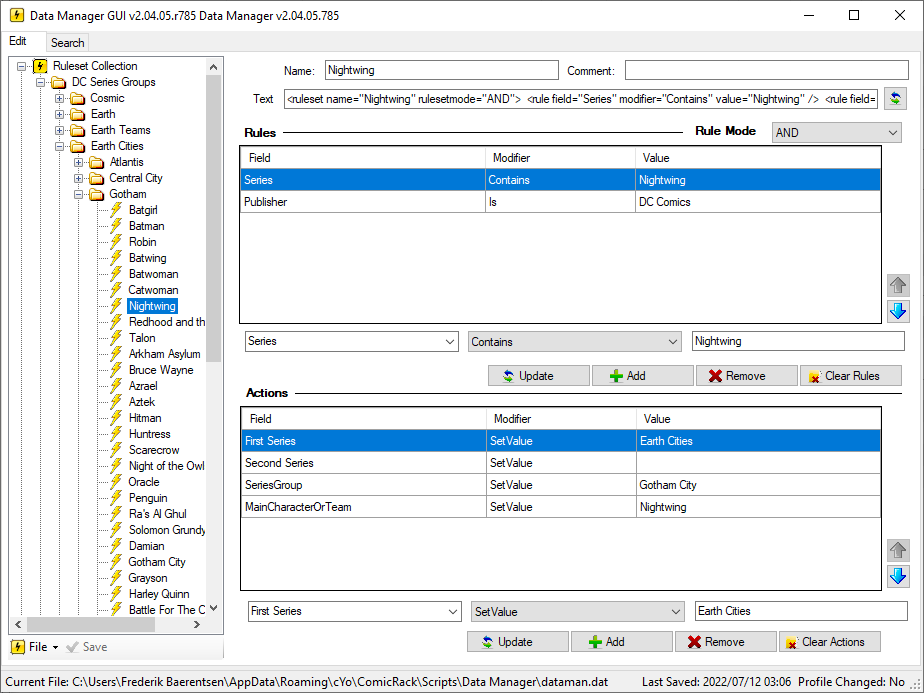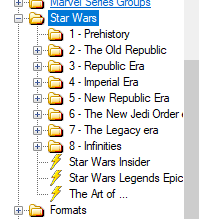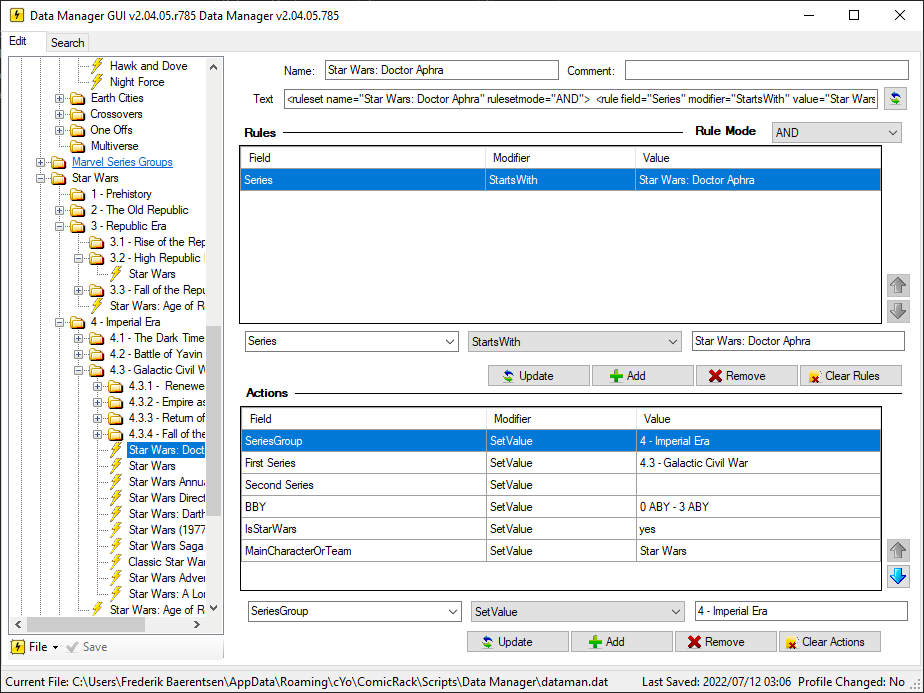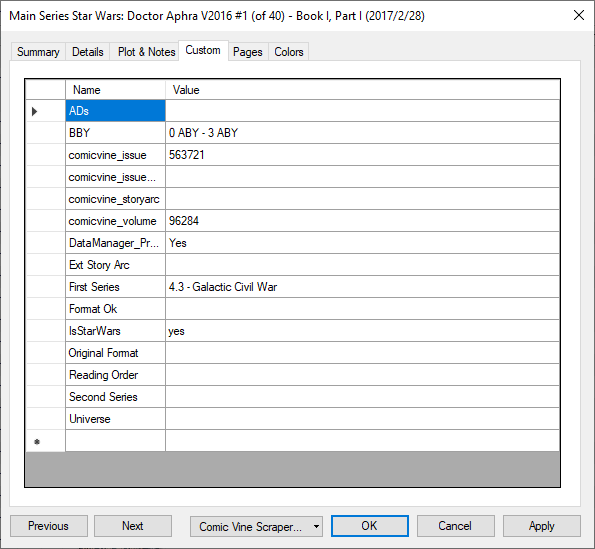Data Manager¶
If you want to just use my data manager file, you can download it here. The file is a continuation of /u/Enliqhtened file from their reddit post.
The idea is pretty simple. You make rules that matches fields and then add/change/remove fields based on those rules.
Rulesets¶
When you open Data Manager you will be greeted with a UI as shown below.
To the left we have a list of rulesets. These can be sorted into folders to keep them organized. This is great when we have a lot of rulesets as is the case of my setup. A ruleset is a collection of rules and actions.
On the right side we will see an overview of the ruleset collection. This changes when we open new ruleset folders.
If we select a ruleset we will get a new view where we can see the specific rules and actions in this ruleset.
In the example above we have two rules:
- Check if the
PublisherisDC Comics - Check if the
Seriesis any of the following
You can see the Rule Mode is AND which means both of these conditions has to be true before Actions can happen.
If both are true four values are added to the comic (Second Series, First Series, Series Group and MainCharacterOrTeam)
Example (DC Comics)¶
Both my DC Comics and Marvel comics are sorted into folders such as Teams, Cities, Cosmic etc.
This way if i want to read a Nightwing comic i know the comics are located in DC Comics -> Earth Cities -> Gotham -> Nightwing. Sure you could say that the current Nightwing lives in Blüdhaven and not Gotham, but for simplicity we have all Nightwing comics under Gotham.
Like most rulesets for DC and Marvel we check the series name for the character name and make actions based on this. For the above example the Series just needs to contains Nightwing in order for the rules to work.
SeriescontainsNightwingshould catch almost all of the needed volumes. As you can see in the image, there's a specific ruleset forGraysonso that series wont be mixed in with the traditional Nightwing series.Second Seriesis set to nothing, as we don't have a sub series for this ruleset.SeriesGroupis set toGotham Cityas Nightwing is a member of the Bat-Family that operates in Gotham.MainCharacterOrTeamis set to Nightwing as he is the main character.
Example (Star Wars)¶
If we dive into the Star Wars section we see something like this:
As mentioned in Star Wars i have split my organization of Star Wars comics up info the major eras using a mixture of Legends timeline, Canon timeline and Timeline of galactic history. Personally (and i know this is controversal) i do not care if a Star Wars comic is canon or not.
I think sorting comics into eras is a great way to keep track of them. I also add the year when the comic takes place. This is in the format of BBY (Before Battle of Yavin) or ABY (After Battle of Yavin). Even though some disagree on the usefulness of BBY/ABY (see cbr.com or fandom.com) i like it (for now). There really isn't a better way to keep track of time in the Star Wars universe.
Looking at a specific comic series in the Star Wars universe we can see the following.
Here we have a comic like Star Wars: Doctor Aphra. In order to tag that correctly we make a single rule:
Seriesmust start withStar Wars: Doctor Aphra.
I use StartWith because this series also contains an Annual issue. So in order to catch both we use StartWith and not Is. We could also have used Contains. Both the 2016 and the 2020 series is set in the same year range so we dont need to specify Year or Volume.
With the comics found using the rule, we have six Actions:
SeriesGroupis set to4 - Imperial Era. If we look at the timeline we can see that the Imperial Era is from 19BBY to 5 ABY. Which means our comics will fit in this category as they take place from 0 ABY to 3 ABY.First Seriesis set to4.3 - Galactic Civil War. This is the sub era which takes place between 0 ABY and 5 ABY.Second Seriesis set to nothing. TheDoctor Aphraseries take place over a timespan that spans multiple sub sub eras so instead of checking each issue to see if it should go inRenewed Hope (0 ABY to 2 ABY)orEmpire Ascendant (3 ABY)we just keep it in the era ofGalactic Civil War.BBY(which is only used for Star Wars comics) will be set to0 ABY - 3 ABY, which is the years the series takes place.IsStarWarsis set toyes. I add this value to all my Star Wars comics, so i can remove them from lists or add them to other lists.MainCharacterOrTeamis set toStar Wars. This could probably be removed as i have the above (IsStarWars) value but as mentioned in 5.6 Star Wars the Star Wars rules are a work in progress.
After Data Manager has been run on the comics the custom values will look like this:
Conclusion¶
Hopefully these two examples will make it easier to start making rulesets for Data Manager. It isn't hard once you get the hang of it, but it takes time to go through your collection and see what you want and need.